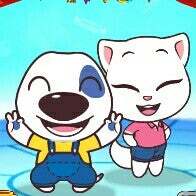If you don’t want to see Reddit ever again in search like I did, you can follow these steps:
Step 1: Install the extension from the Firefox store.
Step 2: Search Reddit.
Step 3: On your first search result drag your cursor over to the right on the drop-down arrow and select the crossed out eye.
Step 4: Hide all the Reddit suggestions on your first page.
Step 5: Now you won’t hear a beep again from that Snoo.
If you don’t want an extension, you can use this user script with Violentmonkey
https://greasyfork.org/en/scripts/1682-google-hit-hider-by-domain-search-filter-block-sites
Or just grow up and stop having emotions for a website wtf
Ong wtf. People really out here seething at a website
For custom Chromium (mine had Kiwi browser, which they still support MV2 untill 2025) you can use uBlacklist for filtering out results. (again I didnt want you to use it, at least the chrome original version)
If you want to install this (OP didn’t put a link to the addon) on mobile (had the “nightly” version), you need to switch to desktop mode to be able to install the extension. You may have to manually go back if it didnt take you to the extension’s settings page when going to “Manage extensions” > this extension > “Settings”
I don’t like Reddit as a company and stopped using the site actively. But when I research on niche topics, I often appreciate the answers from Reddit in my search results. From my experience, Reddit often is the single source or at least a very valuable entry point to dig deeper into a certain area. As I block all the ads, I also don’t think that Reddit as a company can benefit much from me as a user.
You can always open a different browser or have the extension only enabled for the regular tabs then go into incognito for that besides allowing Reddit to show up pollutes the results from the Lemmy answers.
Bro let the hatred consume him💀
Why would I want to block answers?
Why would you do that?
I “block” the domain via my hosts file. I open it with middle click in a new tab, it obviously won’t be able to resolve the hostname, and then I have a javascript bookmark that when I click it opens up “archive.today/https://whatever.the.current.url.is/”, and I can view the post fully on there. It can take an eternity to save a post, but I check out other sources while that’s happening. Sometimes the posts are already archived. It has also happened before that I looked up something I had looked up before, and the posts were already saved (by me!) :)
That’s some pretty serious dedication to avoiding Reddit.
Fandom gets the same treatment. Never liked either, but they do have all that useful info.
Kagi can do this by default, without having to hope that a random extension doesn’t one day suddenly decides to update into a infostealer. In general, apart from the few super popular ones, installing a random extension that can do the random niche thing you need is a pretty big risk.
I speak from experience, few years ago the developer of Nano Defender, which was at the time better at avoiding anti-adblock scripts, decided to sell/handout the extension to someone, who turned it into a cookie/info stealer, which got through automatic update and started wreaking havoc on everything I had logged in. Since then, I avoid extensions as much as possible.
As for Reddit having the answers - nah, never had an issue with finding what I need without reddit, for the last year I stopped using it, and in the few cases I didn’t and resorted to turning off my vpn and looking at the thread, it was a mix of adverts pushing their product masquerading as comments, deleted or edited relics of the exodus, straith up wrong suggestions, and in general it didn’t help me at all.