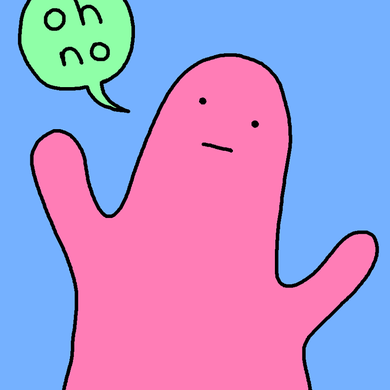The Android 12/13 UI really grinds my gears. Excessive amounts of whitespace, and the notification shade has become “kiddified” - Turning off wifi/mobile data now takes 2 taps, the icons are all ridiculously big and takes up so much screen space, etc.
I personally don’t like phones that are excessively big, because I use it a lot on my commutes. Screen real estate is valuable to me, and while whitespace has its uses, I think Android 12/13 went too far - it might work better on a tablet, but it sucks on a phone. I was really tempted by the Pixel, but ended up getting a Samsung partially because of this (One UI doesn’t have the same bloated-whitespace look).
Am I the only one? Surely Google did user testing… didn’t they?
I’m ambivalent to most of the UI changes in the Android 12 OS. The only thing I really don’t like in the Android 12 UI changes is the quick toggle settings. There used to be 6 where there now are 4, yet it takes more space now.
And the internet toggle is a great example of terrible design: You swipe down, click the button on the top of the screen (with a misleading arrow on it that does nothing), then after a whole second on good hardware (SD695) a menu shows up at the bottom of the screen to disable WiFi and data, but the toggles randomly change position as WiFi networks are found. After to hit the toggle, you have to click out of the menu again. 2 extra clicks and all in totally different parts of the screen.
I have a suspicion this was designed in order to keep you connected to the internet all the time.
AMEN BROTHER. I really hate the new quick toggles.
I love the new Android 12/13 UI. Feels playful and fun. Colorful with excellent animations.
AOSP 12+ is amazing once you whip it into behaving. I only use it with custom ROMs, LineageOS or crDroid if available to be specific with all sorts of UI mods to make it usable. I replace the unified Internet toggle with WiFi and Mobile toggles, use AOSP Mods to make quick settings have 3 toggles per row rather than 2, enable pure black mode and use third party widgets. Gboard and Google Calculator with network connection disabled. I also heavily prefer the previous Roboto font rather than the new sugary Google one. The less Pixel my phone is, the better.
The end result is a nice user experience with the benefits of the color engine.
deleted by creator
When I was playing around with the Pixel, I already tried making display size the smallest. Notification shade didn’t change, and neither did those damn quick toggles :(
[This comment has been deleted by an automated system]
personally i quite like it, but the quick settings menu is the one thing I don’t quite like. with the Material You redesign, one handed use is improved as the app starts with more elements closer to your actual hand.
I’m thoroughly unhappy with Android and Google in general. I’ve been an Android user since v1.5 on the Motorola Droid.
I know it’s a big jump and that Apple is far from perfect, however since the security on iphones is often better than Android phones, the updates are far more regular, and the general experience is superior, I’ll be switching once my OnePlus 8T dies. My wife has always had an iphone since I’ve known her, and I’m often envious of the cool and free things her phone can do. Apple also isn’t an advertisement company with interests that conflict with your privacy.
I’m a longtime Linux user, but Android is NOT what I wanted from a phone running on the Linux kernel and hasn’t been for years.
From a security and privacy point of view you’re better off using a degoogled Android phone, preferably running AOSP, than you are being part of the Apple ecosystem. They’re not selling your data to others because they’re tracking it for their own malevolent purposes.
My OnePlus 8T has been modified for tweaks not available in the stock software, but doing so makes banking apps not work a good portion of the time thanks to the modified bootloader. Some outright refuse to let me use them.
I’ve owned multiple Pine phones, but they’re just not there yet. iOS is going to be my temporary stop while Linux phones mature further. Mobile websites are not a great replacement for native apps.
In the meantime, I will be divesting myself from Google’s services. It’s not a perfect solution, but nothing ever is.
As a Samsung user since OneUI 2, I quite dig Android 12+ looks. It helps with bigger screens. But the quick settings toggles are quite a waste of space that big, I agree. When using some ROMs you can reduce the toggles size, and it gets real better.
Surely Google did user testing… didn’t they?
They do extensive testing, but only on clowns.
Still bewilders me Google got rid of the 2 button navigation style. They hit the nail on the head with that one, it was a perfect balance of convenience and speed, and they went and gutted it for a half-baked ripoff of iOS’ gesture system. Cannot explain how upset I am over that.
You can switch back to 3 and 2 button navigation in the settings if you want. I use the 3 button navigation. I use all three buttons.
I think it’s their way of admitting gestures is stupid. Gestures makes it unclear where the OS UI ends and where the app UI begins. A completely shit idea.
What version of Android are you on? Android 12 or below? It was removed entirely in Android 13. It can be “patched back in” on a custom ROM, but doing so breaks the recents screen due to incompatible changes made to the system launcher (which handles the recents screen for… some reason).
Or maybe you have a Samsung or other phone that has their own 2 button implementation. But as far as I’m aware, it’s gone from AOSP as of Android 13 :(
I like the changes they did to make more apps flexible for foldables and desktop, and the animation and color engine updates.
It really annoys me what they did to the quick settings though. 4/8 toggles a page is not remotely enough.
It really annoys me what they did to the quick settings though. 4/8 toggles a page is not remotely enough.
This, so much this. I really hated this.