vaguerant
- 1 Post
- 29 Comments

 4·1 year ago
4·1 year agoLemmy communities are “groups” in ActivityPub parlance, and groups do exist on the microblogging platforms. Using Mastodon as an example for now, a Masto user could find the group equivalent to a Lemmy community and make a post and/or comment there and it would show up on
lemmy.worldand anybody else who federates with that Masto instance. In reality, the groups experience is kind of terrible and a poor interface to these thread-style communities, and you lose all kinds of features like the recency/score sorting algorithm, the ability to downvote things, etc.It would take a true masochist to post to
lemmy.worldfrom Mastodon, which is why you almost never see it. I’ve seen one Mastodon user in my time on the threadiverse so far. Most people who are already on the microblogging side of the fediverse have just chosen to register a separate account on a threadiverse instance so they can have an actual usable interface rather than stuffing a link aggregator through a blog-shaped hole.Groups don’t even exist on Threads currently. Maybe they will by the time they implement ActivityPub, but they may not consider that to be a core goal as a microblogging, Twitter-style platform which has no obvious use for them. This would currently make Threads an even worse interface to the threadiverse (kind of ironic) than Mastodon, which I can’t stress enough is already awful. You would just have to search for individual posts by browsing somewhere like
lemmy.worlddirectly, copying and pasting the URLs into the Threads app or web site to populate the conversation in their interface in order to reply to the posts and comments there.In short, using Lemmy via Threads is probably going to be such a nightmare that only turbo-nerds will try to do it, and turbo-nerds are more likely to realize “This is awful and I should just go join Lemmy or kbin or something,” than persist with that hassle long-term. Now, kbin users have more justification to be concerned about how Threads will impact their communities, because kbin supports microblogging directly–in corporate terms, it’s like if Reddit and Twitter combined into one site that you could tab between on the fly. This means kbin users will be more likely to see Threads content and vice versa.

 1·1 year ago
1·1 year agoThe other problem here is that I don’t think a lot of people actually know how defederation works. There’s lots of takes like “I don’t want Meta to get my data, so we have to defederate.” But defederating stops you from receiving their content, not the other way around. Once Threads actually is federating, defederating it will stop people seeing posts from Threads users. That has its own merits, but it doesn’t protect your data in any way. If you don’t want corporate entities to access your online posts, either send them via some private end-to-end encrypted system where only you and the direct recipients can see them, or don’t post them online at all. The Internet is on the Internet.
Now, a bit more of an explanation on what defederation is: while the decentralized nature complicates things (since different servers will have different defederation lists), defederation is closer to a Reddit shadow-ban than whatever it is people are imagining. If literally everybody defederated Meta/Threads, they would still see our content, but from their (Threads users’) perspective, it would just seem like we’re all giving them the silent treatment, because we never respond to their posts or comments.

 3·1 year ago
3·1 year agoYeah, they can vote and reply and all of that and others who remain federated will see their interactions, but you or any other server who defederates them won’t.

 3·1 year ago
3·1 year agoYeah, my understanding is that defederation prevents any incoming communication, so you won’t see any posts or comments that come from
lemmy.bullshit, however users fromlemmy.bullshitwill still see all of your comments and posts fromlemmy.worldunless they choose to defederate you back.

 7·1 year ago
7·1 year agoYeah, the front page is working just fine, what’s not as good is going to a specific community for a subject you’re interested in which currently has 1-3 posts and zero replies.
I believe they’re talking about a situation where somebody is like …
Wow, everybody check out this amazing thread! https://someother.instan.ce/post/1194109
Anybody who sees that link and is not already from someother.instan.ce now has to track down that post on their home instance in order to interact with it, which is a bad experience. It’s not the absolute worst thing in the world, like the home URL for the discussion we’re in right now is https://lemmy.world/post/1194109 and if you paste that URL into your local domain’s search it should find you the relevant discussion locally, but it still kinda sucks. In theory this would be sort of solve-able on the server end by having it search for any instance links behind the scenes and re-write other people’s links to point to the equivalent page on your own instance, but right now there’s no “nice” way to handle that situation.
The linked page specifically tracks Lemmy, although it’s not clear to me whether it’s tracking posts by users from Lemmy instances or posts to Lemmy instances, which is a medium-sized distinction (the latter would include kbin, Mastodon and other Fediverse users who are posting to Lemmy from their home instance, while the former would obviously include only Lemmy users).

 34·1 year ago
34·1 year agoIt’s a bit self-serving of me to phrase it this way, but I do think the Reddit debacle shaved off a disproportionately not-terrible segment of the Reddit userbase. I think you could make your comment about Redditors instead and it would still be fair. There’s obviously a lot of Twitter users we don’t want here, but if we got the top 0.1% of Twitter users by quality? That’s not bad.

 241·1 year ago
241·1 year agoTime for somebody to make an EU-exclusive Mastodon instance called
realthreads.legitand put it up on app stores. The real way to grow the fediverse in a hurry is to trick people into it. /s

 1·1 year ago
1·1 year agoDefinitely agree, I’m not personally offended when, e.g. Americans use words that I wouldn’t use because they carry different meanings here. The only thing is that not everyone is a word nerd who follows the shifting meanings of words in different areas. While some people will find certain words offensive no matter what, I think the bulk of the offense is from people who don’t know either where you’re from or that the meaning and intent are different there, so I think it’s worthwhile for both sides to learn those differences.

 1·1 year ago
1·1 year ago@MilkToastGhost As long as we’re YSKing, just want to let you know that the word “spaz”/“spastic” has a complicated history. While its meaning has drifted heavily in the US, in the UK especially it remains closely associated with the disability cerebral palsy, and is considered highly offensive to many. The relative innocuousness of the US version has led to it being used in pop culture (e.g. songs by Beyonce and Lizzo, and also Mario Party 8 for Wii), which in turn has resulted in recalls and edits when they were released in the UK to some offense.
I’m not the word police, you can say whatever you want, but it’s handy to know when you’re speaking to a global audience how your words might be interpreted.

 2·1 year ago
2·1 year agoLooks more like 17 minutes after launch.

 1·1 year ago
1·1 year agoYou need to juice the numbers by posting each paragraph as a separate comment, otherwise you’ll never hit your daily 120.

 2·1 year ago
2·1 year agoI actually forgot that it’s more complicated than I made it seem, that’s on me. Firefox does make it pretty difficult to add unsupported extensions.
First off, it’s not possible on the stable Firefox Android; officially, it’s a feature that’s currently only available in the Beta or Nightly Firefox branches, which are provided as separate apps in the Google Play Store (or wherever you get your apps). Personally, I’d recommend the Beta build over the Nightly since it’s less likely to have severe bugs. Even if you’re just using Firefox Android “normally” and don’t need it for this purpose, I still think the Beta is an improvement over the stable version because it enables access to less user-friendly parts of the Firefox interface like the
about:configpage, where you can mess around under the hood. Alternatively, you could use Fennec F-Droid, which is a fork of current Firefox Android which supports the same feature.If you want to personally pick and choose which extensions you’re able to install, there’s a solid guide to the whole process you can follow, but you need to register a Mozilla account, create a custom add-on collection and add all of the addons you want to that list, then switch from Firefox’s official approved extension list to your personal custom one, at which point you can start installing any of the addons from your list.
If that’s more of a hassle than you’re prepared to deal with, you could use somebody else’s ready-made custom add-on collection to skip out the part about registering an account and building your collection. You don’t have to trust me if you don’t want, but I just put together a collection of all the officially supported Firefox Android extensions plus Stylus, which you can see here: https://addons.mozilla.org/en-US/firefox/collections/17632282/Plus-Extras/
To add this or your own custom collection to Firefox Beta/Nightly/Fennec, you’ll need to
- open to the three dots menu in the browser (next to the address bar)
- open Settings
- scroll all the way down to “About Firefox Beta” or similar and open it
- tap on the “Firefox Browser” logo/text 5 times
- hit back
- scroll back up a little bit to the new (!) Custom Add-on collection button
- enter your custom collection, e.g.
17632282andPlus-Extrasif you want to use my setup from above - press OK, the browser will now restart
The next time you go to the Add-ons page and forever until you change it (you can make both fields empty to go back to Firefox’s official list), it will populate the available plugins list from there instead of Firefox’s.

 1·1 year ago
1·1 year agoOf course it’s subjective. The terminology of the left-right political divide originally referred to 18th-century France. In the 21st century, we’re usually not defining the political center of a nation by how it compares to the French Parliament of 250 years ago. The center moves over time and space, and the left and right are relative to that center.
I do think this comment thread is confusing people, though, as noted in an above edit. For clarity, nobody is saying neoliberalism is a center-left movement.

 0·1 year ago
0·1 year agoSame situation here. Firefox PWAs are already frameless and full screen. Your Firefox extensions remain active within PWAs, so you can use your ad blockers, user CSS or JS, etc. The only feature from that list that Firefox seems to be missing is any way to add bookmarks.


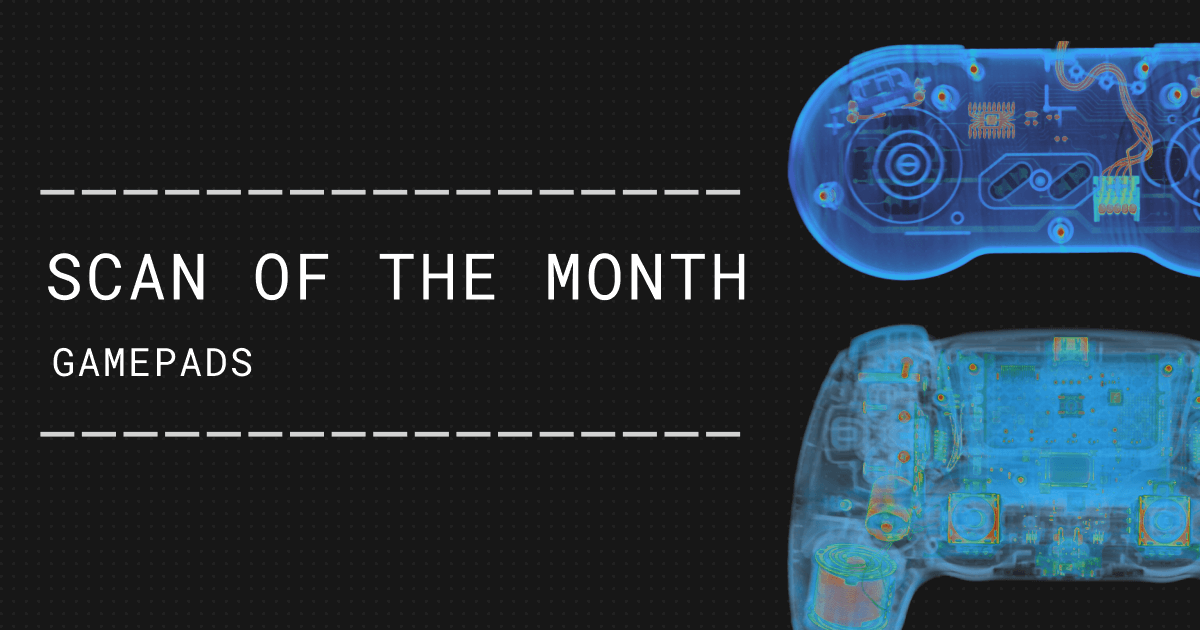
There are literally, not exaggerating, over one billion Instagram accounts in existence. It’s self-evidently not the case that they have just silently registered everybody a Threads account and are counting those numbers.