

might be your smartphone browser/system is using some kind of proxy. this could explain that you are able to ping, but the browser shows access denied. if no log entries are generated on the server when trying to access it via browser, it has to be something on client side or inbetween. on grapheneOS check: Settings - Network and Internet - Internet - Wifi-Settings - choose edit at top right - then advanced. If proxy is not set to none, change it and test again.
If this still doesn’t help, my last bet is some kind of duplicate IP

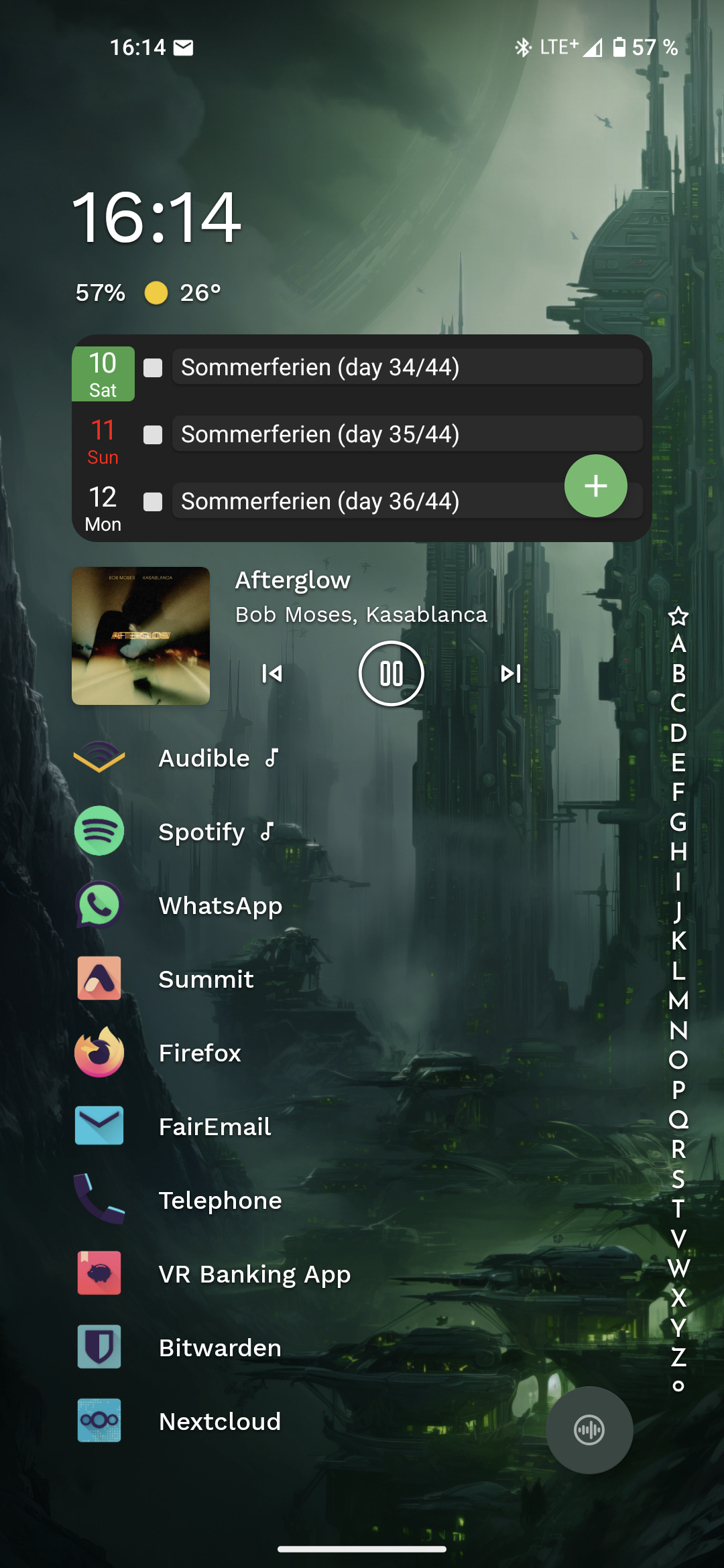
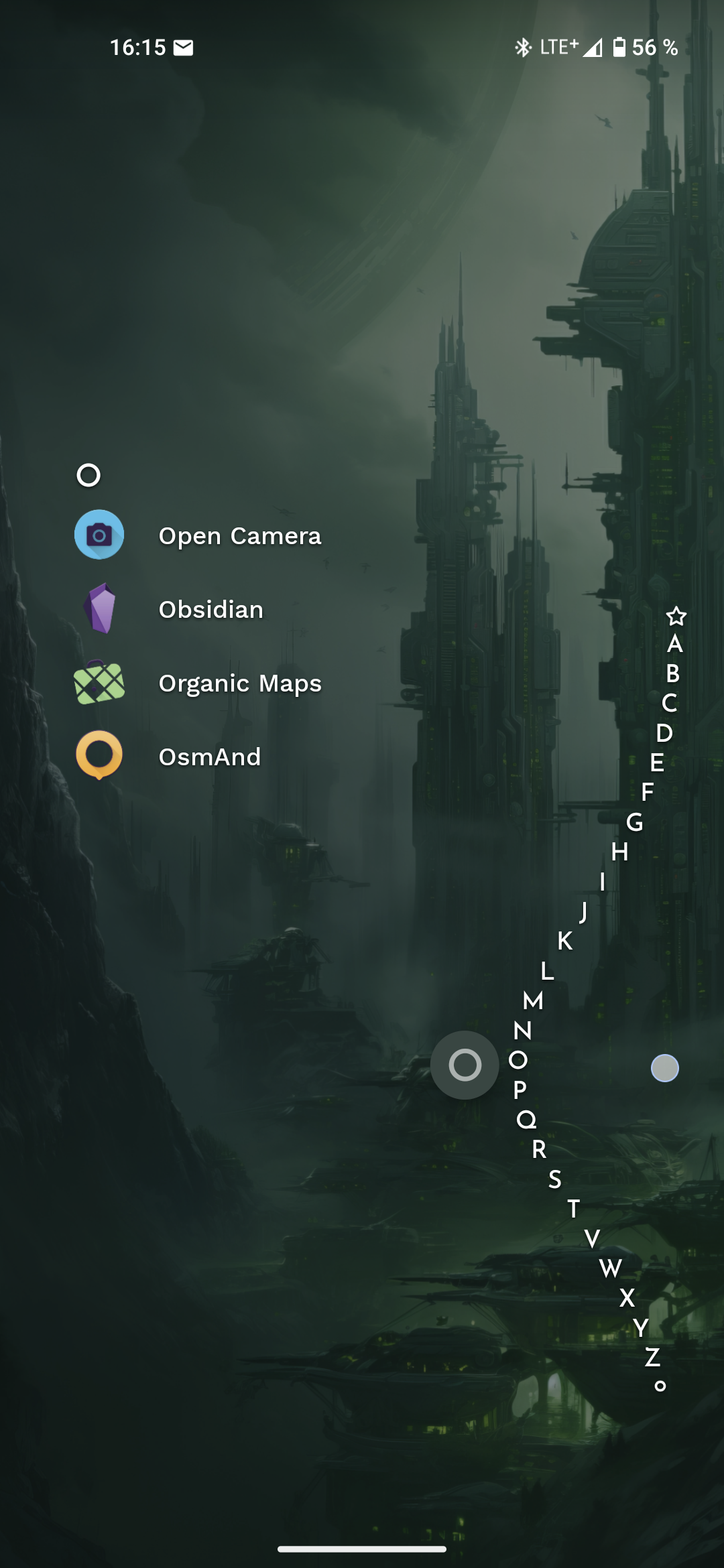


Guess i need to donate my dead body to science after im dead. I never had a cramp in the 38 years of my life. shrugs