

I was going to comment basically the same:
“There it is, the timeline is starting to correct itself”
I wonder which future historical figure was murdered or allowed to live by time travellers in order to get us back on the evil timeline.


I was going to comment basically the same:
“There it is, the timeline is starting to correct itself”
I wonder which future historical figure was murdered or allowed to live by time travellers in order to get us back on the evil timeline.


For me, unattended-upgrade does it’s thing. Updating other packages happens whenever I think about it. Very few things are not containerized and there’s very little added beyond the base Debian install, so when I do update its maybe a dozen packages.
I would previously reboot during thunderstorms if we lost power, but now that I’ve got a UPS I probably ought to come up with a different plan.


They do have options to show support that don’t involved putting yourself into a database, but yeah.


And the award for ugliest graph goes toooo…
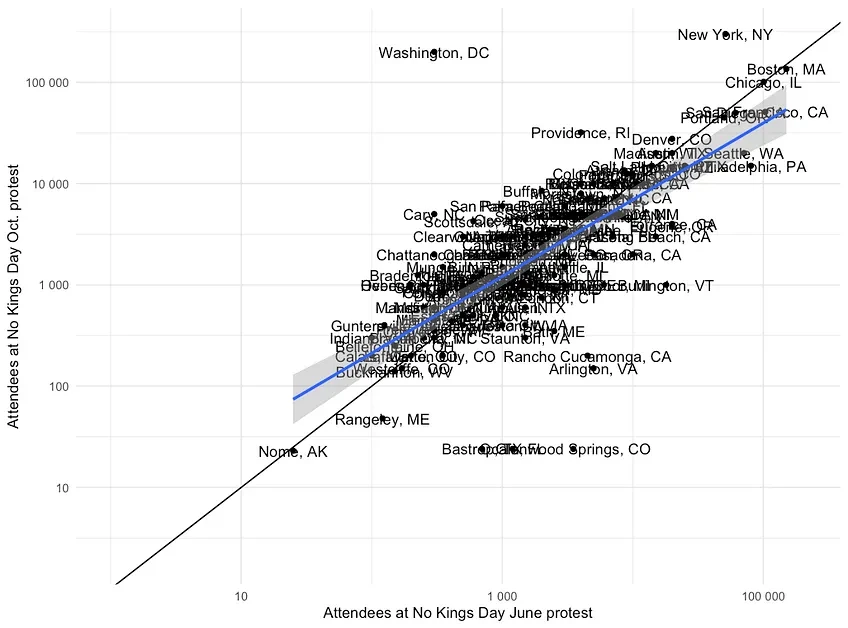


Hmm, 3tb to mirror all the architectures I have around is very tempting. I have an unused dual bay external, and another one that desperately needs (wants) to have its 4tb drives upgraded.


Having just dealt with something similar from Linux to windows, I’m 97% sure this is the cause. Mine was a “same file name” issue because capitalization.
Also, it could be a temp file or hidden file that’s created by a program, like the recovery files made by libreoffice/word. They sometimes use weird characters.
Are you sure these aren’t just dependencies? That’s the way of linux, do one thing, do it well. Since KDE uses qt, you likely need to install the libraries and a few other packages it might rely on.
If it really is a bunch of stuff you don’t need, make sure you have “install recommended” disabled in whatever package manager you’ve got. I learned that the hard way when I installed texmaker and it tried to install 10GB of packages.