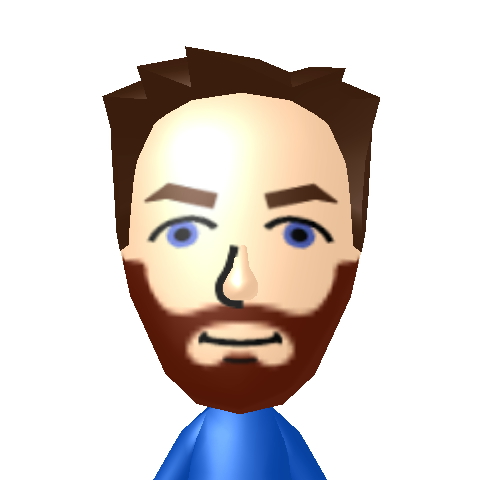Hello everyone,
I am currently setting up moonlight game streaming from my Windows 11 PC over GeForce Experience to my retroid Pocket 3+ (Android).
Does someone here know if it is possible to deactivate the PIN when connecting from client to host? (Using it only in my own network, not over internet).
Thanks in advance for your help!
You cannot disable the Moonlight Authorization Pin. It should simply allow you to put it in and never ask for it a second time.
too bad… It’s asking me everytime after booting up. So I have to interact with my PC everytime. Without it I could just simply power on AC (using a smart plug) and auto log in to windows and then connect moonlight.
Oh, just leave your PC on overnight then. It’s a security thing to have to input the Pin. Also, just remote desktop into your PC, and enter the Pin that way if you absolutely want to turn your PC off overnight.
If it’s a power draw concern, it probably uses less than 40w of power at idle.
Especially if you were to use sleep mode on the PC - then depending on your setup you can combine that with Wake-on-LAN and then just use another app on your phone/streaming device to send the “magic packet” to initialize a wake up.
I’m not familiar with Moonlight, but I’d imagine that would prevent it from asking for a pin again as well.
My Mainboard can do WOL, but I have no Ethernet cable connected (simply not possible, because router is too far away). WLAN Card doesn’t support it. Also not going to let it in sleep mode. Configured turn on AC on my Mainboard, so PC turns on when Smart Plug is activated. Maybe will go with RDP if there is no other option. But will have to try if PIN gets still asked. Someone said it should only ask one time, maybe I did something wrong.
No power drain concern, just don’t like it to let electronic devices running when not needed. Already thought about RDP, maybe that’s going to be my option
Power Cycling your PC will end up causing more harm than good because your putting extra stress for every startup.
I am father. The times I start my PC up in one year can be counted on two hands. I think I’m good :D But thanks for your warning, might be helpful for other people considering my solution ;)
Do you mean the Window pin?
I use my PC for streaming games via Steam as well and my solution was twofold:
- Change my windows auth from pin to password.
- Store my windows password, so it never requires it when booting.
This guide will probably get you started. My game server is still on windows 10, so the process might be different on 11.
https://www.technipages.com/windows-11-how-to-turn-on-auto-login/
EDIT
You probably mean a moonlight pin, in which case I don’t think I’ll be much help. Apologies
Yes I mean the moonlight PIN, but maybe someone reading this in the future is looking for your solution. Still appreciate your help :)
Didn’t NVidia drop support for gamestream? To use that protocol with maintained software, iirc you need “Moonlight” on the device acting as your screen/controller, and “Sunshine” on your gaming pc.
Oh okay, I just downloaded GeForce Experience yesterday and it worked instantly. But will look into it, thanks!
Yes they are dropping support. OP you’ll need to install sunshine on your PC. Be advised that once you setup sunshine you’ll have to remove your previous saved connection from moonlight. But once you do you only need to authorize by pin on tht first initial connection. I use it all the time never had to re-enter the pin. Even with game stream it was only once.